My preferred way to write a calendar date is “Year-Month-Day”, e.g. “2006-12-31”. This is the ISO 8601 extended format, which has a number of advantages, one of them being that it sorts nicely when using lexicogrpahic sort.
Many files that I download or generate (bank statements, bills, screenshots) have a date in the filename by default. I started cataloguing the filenames, and I found a wide variety of different date representations in the filename. They are frequently nothing close to ISO 8601.
I wanted a tool that searched for anything in the filename that looks a bit like a date and converted it to ISO 8601, but I couldn’t find anything, so I wrote my own. I tidied it up to try and make it easier to use, and the result is Filename Tidy for Windows.
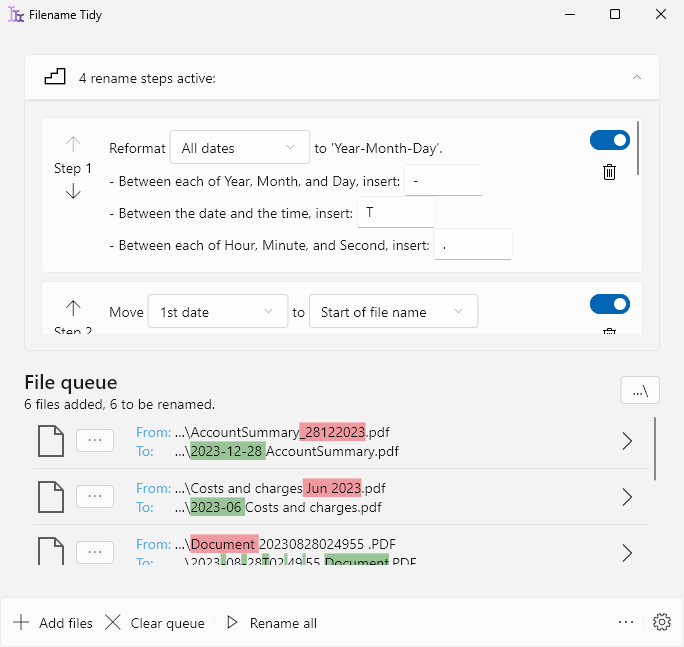
In addition to date and time manipulation, you can also do a find-and-replace rename step, as is common in other bulk-rename utilities.
I’m considering some future directions that Filename Tidy could take:
- porting to other operating systems, particularly desktop Linux
- a command-line interface (CLI)
- extracting date information from file data or metadata
- other kinds of rename steps
- publishing some of the source code under some kind of open source or source-available license
If you’re interested in any of these, let me know.